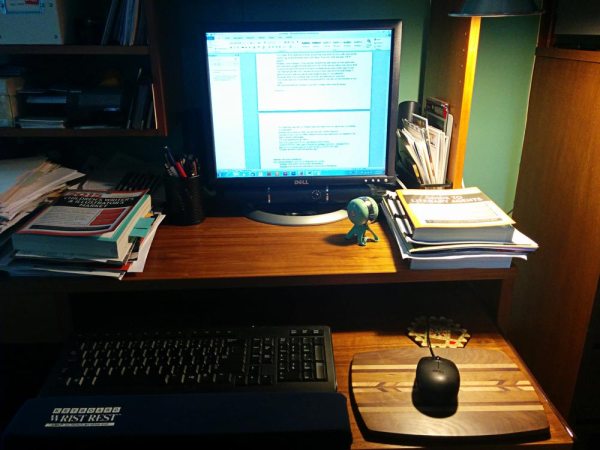also posted on WritersRumpus.com
most visuals by author
 Here’s something for writers and illustrators to consider: the painful physical effects of your work. Don’t laugh. I kid you not.
Here’s something for writers and illustrators to consider: the painful physical effects of your work. Don’t laugh. I kid you not.
You might think that the arm in the photo (mine, actually) looks pretty healthy. After years of making welded steel sculpture using all sorts of heavy equipment including angle grinders and such, spending a bunch of hours daily at a computer should be a breeze, right? However, for much of this past winter I had enough pain in a ring around the top of my right bicep that it would wake me up in the middle of the night demanding Aleve. That deep aching bothered me for months before I mentioned it to anyone.
At the gym when I tried to lift a four pound weight horizontally out from my right shoulder (90 degrees from the torso), I could not do it without pain. So what was causing this and how could I correct the problem?
The only thing I had done differently since the discomfort began was that I had spent significantly longer days on the computer. Could writing be the culprit? When I mentioned this suspicion to the gym instructor, she concurred. She said the weight of my arm while holding the mouse, and repeated clicking or typing without leaning my hands on the desk was stressing the muscles in my back between my shoulder blades. That was affecting my upper arm and shoulder. She recommended that I get away from the computer a few times a day and lie on my back with my arms in “hands up†position on the floor. Rest that way for a bit every so often, she said. After a few days that definitely helped.
A friend recommended a massage therapist who is knowledgeable about physical therapies, so I went. She worked on my arm, digging right in, which felt great. She also gave me a few simple exercises and recommended that I rethink my posture and the set-up at my desk. She said I should return in a couple of weeks, but know what? I don’t need to.
I’ve changed the way I sit – making the seat higher and adding a footrest, I use a wrist rest when I type, put my wooden mousepad on my lap, and I even changed the way I sleep – no longer on my side with my arm unsupported. The problem that had plagued me for many months is gone.
Every writer and illustrator is susceptible to some form of discomfort if we lean over our drawing tables, read printed manuscript copy that’s not at the same angle as our monitors, stare at the screen or drawing paper at a fixed distance for hours, and don’t use good ergonomics.
Do you have RSI or CVS?
Repetitive Strain/Stress Syndrome (RSI) is what may happen to your body as it did to mine. Back and muscle aches are obvious symptoms.
Computer Vision Syndrome (CVS) results from stressing your eyes while working too many hours straight or not protecting your eyes from glare and other stressors. CSI can cause headaches, blurred vision and other problems. You can read more here.
Easy steps you can take
For your body:
- Use a timer. Every half hour or hour, when it dings, get up from your desk. Go for a walk, look out the window, go up and down the stairs a few times. Your eyes, back and arms will be happier.
- Examine your position in your workspace. Your forearms should be at right angles to your upper arms and your wrists straight forward when you work. If they are not, adjust your seat or desk.
- Your feet should be flat on the floor and your thighs not pressing on the edge of your seat. Short people (like me!) can use a footrest to keep your feet at the right height. I now sit on a towel to make my seat the right height because it’s not adjustable.
- Sit erectly with your neck straight. Don’t let your head come forward, since that stresses your neck. Adjust the angle of your drawing table as high as possible.
- Use a foam wrist rest at your keyboard if your desk is not positioned so you can support your forearms as you work.
- Put your mousepad on your lap so your arm is resting while using the mouse.
- Better yet, stand while you work. Almitra Clay told me about a well-designed, inexpensive tabletop support called a StandStand. I bought the short 9″ one. Anthony Dobransky, a writer from Washington, writes standing up because it’s healthier, more active, leads to better posture and breathing. Also, standing allows him the freedom to act out gestures and stances for better prose descriptions.
For your eyes:
- Eye strain can cause dry eye, headaches, blurred vision and other issues, so take breaks to avoid these and other problems. Use that timer!
- Position your workspace where you can look out a window regularly, exercising your distance vision.
- Cut glare to ease your eyes. Pull a curtain or rotate your work surface or computer so the light is optimal without glare.
- Use a document holder like this one. Or this other one. Or make one out of cardboard and duct tape!
More facts about ergonomics, if you need them.
While researching this line of positional health hazards writers and illustrators suffer from, I came across this article on a tangent topic – diseases that plagued specific writers. These make muscle discomfort seem like a non-issue.
Being good to our bodies helps the ideas flow and maximizes productivity. I am relieved to have resolved the discomfort obstacle and now full speed ahead!
Do you have other solutions to ergonomics or positional issues while writing or creating art?